In a previous article, we’ve talked about permalinks, what they are, what their benefits are, and we also saw some examples. In this article, we will talk about permalink structures in WordPress, what do they mean and how you can work with them.
If you run a website on WordPress, if you go to Dashboard, Settings, Permalink, we will something similar to the below screenshot:
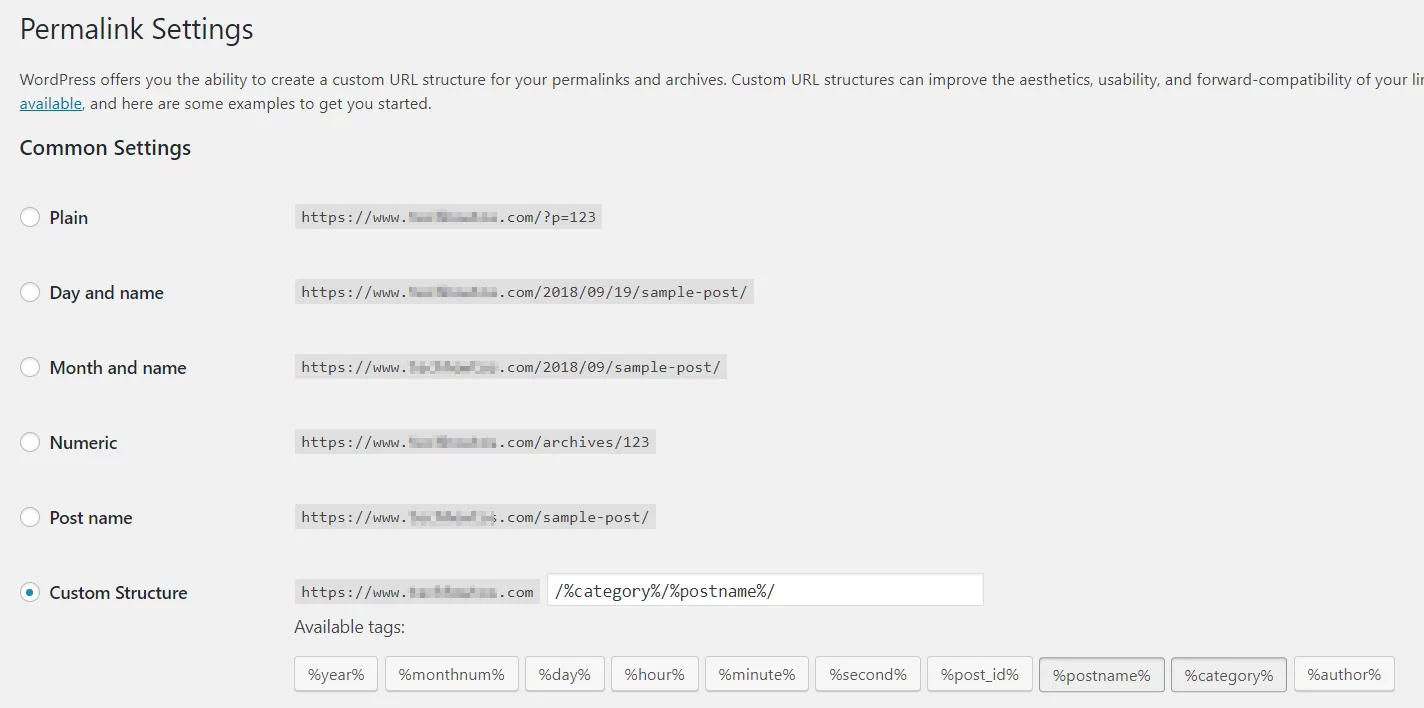
As you can see in the above screenshot, WordPress offers you 5 predefined permalink types and a custom one, which basically allows you to set virtually any permalink type you like.
Let’s further discuss each permalink type option along with providing an example of a URL for each one of them:
- Plain:
- All your blog post URLs will follow the URL template: https://www.[your-domain-name].com/p-123
- Day and name:
- All your blog post URLs will be based on year, month, day and post name and will follow the URL template: https://www.[your-domain-name].com/year/month/day/[post name]
- Month and name:
- All your blog post URLs will be based on year, month and post name and will follow the URL template: https://www.[your-domain-name].com/year/month/[post name]
- Numeric:
- All your blog post URLs will be based on the word “archive” and post number and will follow the URL template: https://www.[your-domain-name].com/archives/[post number]
- Post name:
- All your blog post URLs will be based on the post name and will follow the URL template: https://www.[your-domain-name].com/[post name]
- Custom Structure:
- All your blog post URLs will be based on the custom permalink structure that you will set. For this purpose, you can use the available tags WordPress offers, in order to construct the custom permalink structure expression.
For search engine optimization purposes (SEO) the two permalink types that are best to use are:
- https://www.[your-domain-name].com/[post name]
- https://www.[your-domain-name].com/%category%/[post name]
Note that you should always try to keep your permalinks as descriptive but also as short as possible.
Featured Online Courses:
- A Guide on How to Start and Monetize a Successful Blog
- Introduction to Computer Programming for Beginners
- .NET Programming for Beginners – Windows Forms with C#
- SQL Server Fundamentals – SQL Database for Beginners
- Data Management for Beginners – Main Principles
- Essential SQL Server Development Tips for SQL Developers
- Working with Python on Windows and SQL Server Databases
- Entity Framework: Getting Started – Complete Beginners Guide
- SQL Server 2019: What’s New – New and Enhanced Features
- Introduction to Azure Database for MySQL
- Boost SQL Server Database Performance with In-Memory OLTP
- Introduction to Azure SQL Database for Beginners
- How to Import and Export Data in SQL Server Databases
- Learn How to Install and Start Using SQL Server in 30 Mins
Read Also:
- What is a Permalink?
- How To Show “This PC” Icon on Windows 10 Desktop
- What is FinTech?
- How to Write a “Hello World” App in Visual C++
- How to Write a “Hello World” App in C#
- How to Get Started with SQL Server – First Steps
- Benefits of Primary Keys in Database Tables
- How to Rebuild All Indexes Online for a SQL Server Database
- What is the Internet of Things (IoT)?
- Why Enforcing Regular Password Expiration is a Bad Practice
- How do you Display Code Snippets in Microsoft Word?
Reference: {essentialDevTips.com} (https://www.essentialdevtips.com/)
© essentialDevTips.com
Rate this article:
Artemakis Artemiou is a Senior SQL Server Architect, Author, a 9 Times Microsoft Data Platform MVP (2009-2018). He has over 15 years of experience in the IT industry in various roles. Artemakis is the founder of SQLNetHub and {essentialDevTips.com}. Artemakis is the creator of the well-known software tools Snippets Generator and DBA Security Advisor. Also, he is the author of many eBooks on SQL Server. Artemakis currently serves as the President of the Cyprus .NET User Group (CDNUG) and the International .NET Association Country Leader for Cyprus (INETA). Moreover, Artemakis teaches on Udemy, you can check his courses here.


