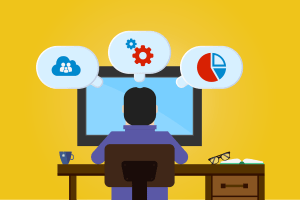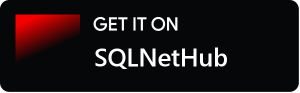Introducing: Snippets Generator
This software review is about SQLNetHub’s Snippets Generator. Snippets Generator is a productivity tool that can help you work faster and more efficient, when working with SQL Server Management Studio developing SQL scripts.
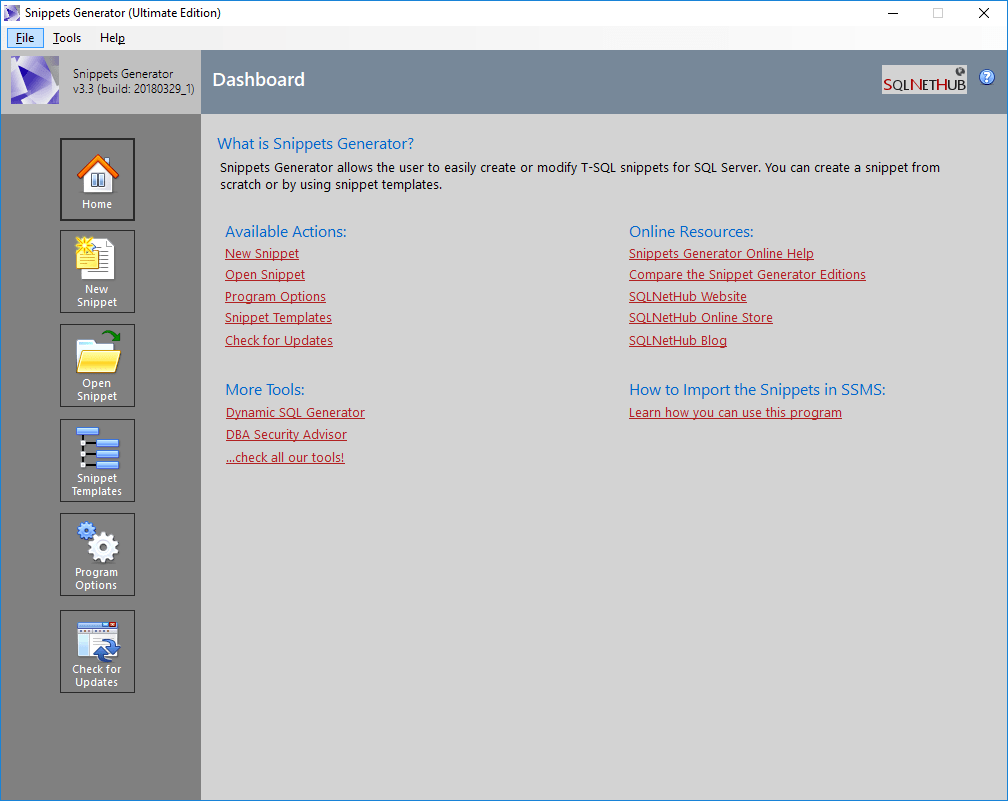
Snippets Generator, via its intuitive Graphical User Interface (GUI), enables you to easily create SQL snippets which you can save as files, and then import them in SQL Server Management Studio’s Code Snippet Manager.
Creating a New SQL Snippet
Creating a snippet in Snippets Generator is very easy.
Right after you start the program, you just click on the “New Snippet” icon and the respective screen comes up. Then, you enter some metadata such as: Title, Description and Author Name, and you select the Snippet Type which can either be “Expansion” or “SurroundsWith”.
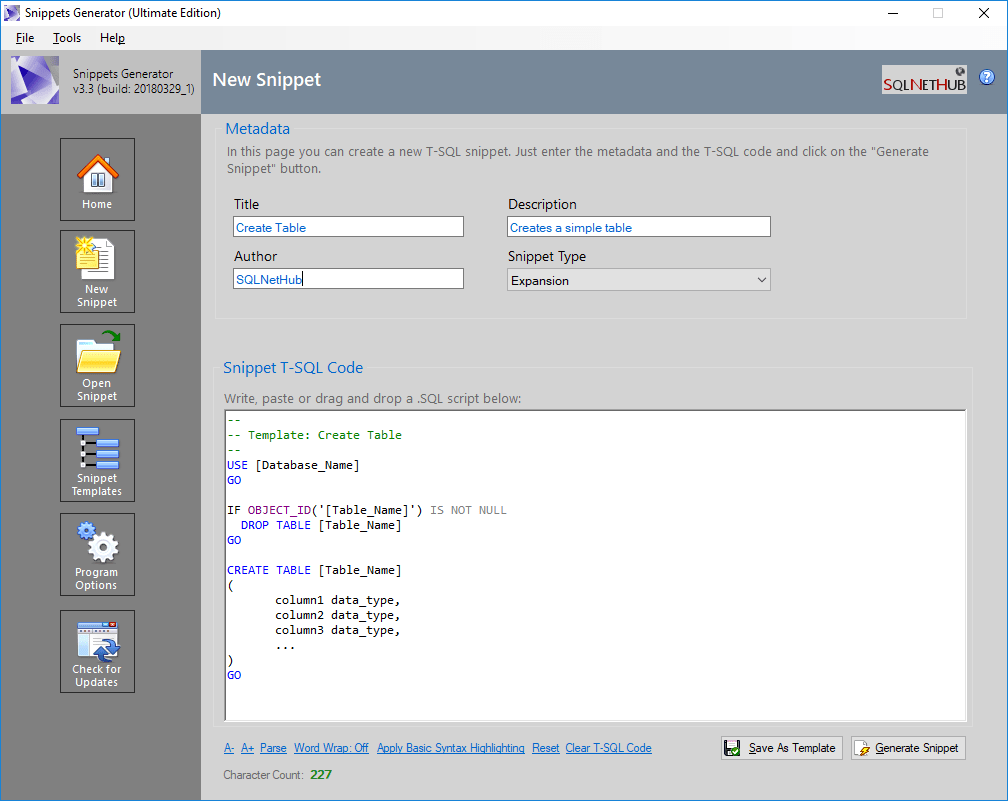
The final and most important part of the new snippet creation process, is to write the SQL script. Snippets Generator also helps you with that. Using the “Snippet Templates Library”, you can find and use templates that will allow you to write the SQL script faster.
Opening an Existing SQL Snippet
Snippets Generator allows you to open an existing SQL Snippet and based on it, to generate a new one.
To do this, you just click on the “Open Snippet” icon, open the file, and the snippet editor will automatically open and populate a new snippet’s fields with the data of the existing snippet. The rest of the process, is exactly the same like creating a new snippet.
Snippet Templates Library
Snippets Template Library is another feature in Snippets Generator that boost your productivity. With Snippets Template Library, you can use templates of commonly used SQL scripts, in order to help you create your SQL Server snippet easier.
If you have the Ultimate Edition of the tool, you can also save snippets as custom templates for future use.
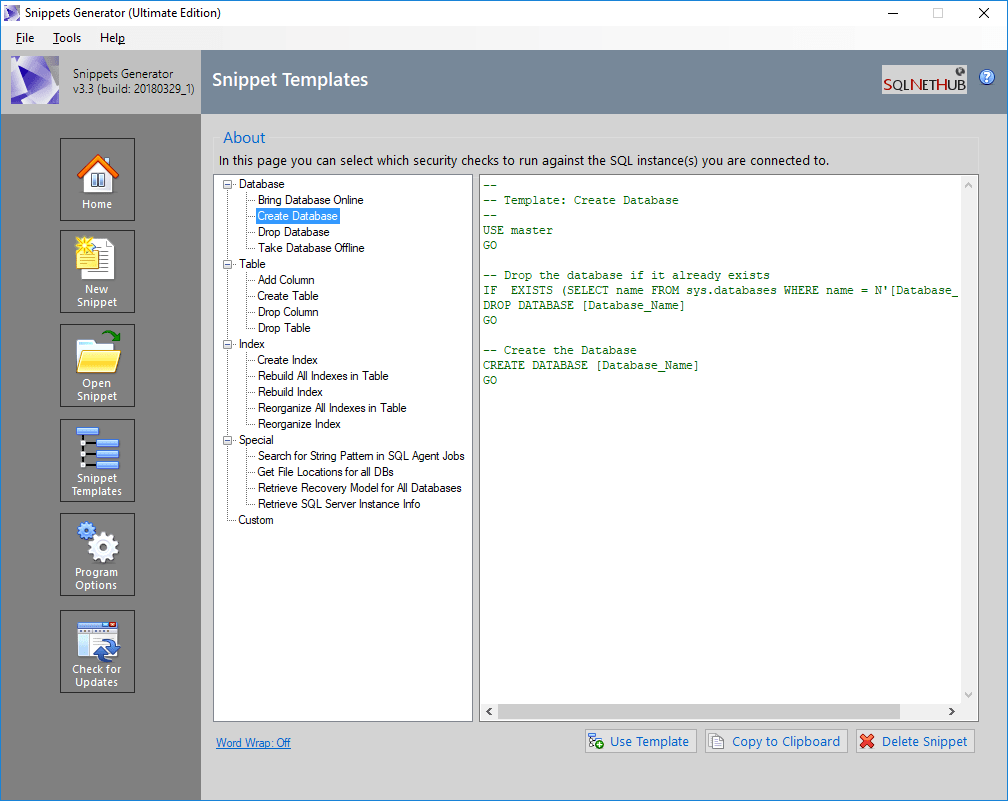
Program Options
Program Options let you further customize the program to your needs. For example, you can set dashboard not to show up first on startup, hide the “Check Also” section on start page, limit the number of characters, and more.
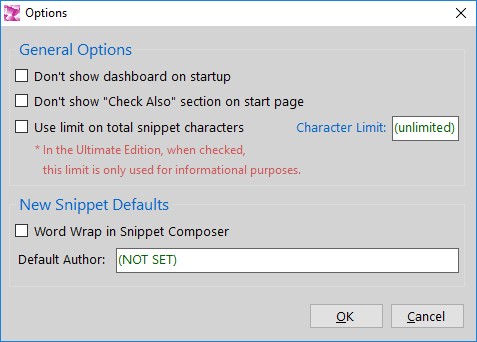
Snippets Generator Editions
Snippets Generator comes in two editions/versions:
The free 14-day trial version, provides basic functionality and allows you to test how Snippets Generator work for 14-days, and if you like the tool, then you can upgrade to the Ultimate Edition.
For more details regarding what functionality each Edition of Snippets Generator offers, please check the below table:
|
COMPARE EDITIONS OF SNIPPETS GENERATOR
|
||
|---|---|---|
| FEATURE |
FREE 14-DAY TRIAL VERSION
|
ULTIMATE EDITION
|
| Generate SQL Code Snippets |
●
|
●
|
| Modify Existing Snippets |
●
|
●
|
| Use Built-In Snippet Templates |
●
|
●
|
| Create Custom Snippet Templates in Library |
●
|
|
| Use and Set Program Options |
●
|
|
| Max Allowed Number of Characters in Snippet’s T-SQL Code (including whitespaces) |
300
|
Unlimited
|
Executive Summary
SQLNetHub’s Snippets Generator is a simple to use but powerful tool that can boost your Productivity when writing T-SQL Code in SQL Server Management Studio. Via its intuitive graphical user interface (GUI) and rich set of options, you can easily generate SQL Snippets for SQL Server Management Studio.
How to Get Snippets Generator
You can download the Free 14-Day Trial Version of Snippets Generator by clicking on any of the below two links.
Featured Online Courses:
- Introduction to Computer Programming for Beginners
- .NET Programming for Beginners – Windows Forms with C#
- SQL Server Fundamentals – SQL Database for Beginners
- Essential SQL Server Development Tips for SQL Developers
- Working with Python on Windows and SQL Server Databases
- Entity Framework: Getting Started – Complete Beginners Guide
- SQL Server 2019: What’s New – New and Enhanced Features
- Introduction to Azure Database for MySQL
- Boost SQL Server Database Performance with In-Memory OLTP
- Introduction to Azure SQL Database for Beginners
- How to Import and Export Data in SQL Server Databases
- Data Management for Beginners – Main Principles
Read Also:
- Why Enforcing Regular Password Expiration is a Bad Practice
- What is SQL Server Management Studio?
- How to Write a “Hello World” App in Visual C++
- How to Write a “Hello World” App in C#
- How to Get Started with SQL Server – First Steps
- Benefits of Primary Keys in Database Tables
- How to Rebuild All Indexes Online for a SQL Server Database
- What’s the Best Allocation Unit Size when Formatting a USB Flash Drive?
- Difference Between SQL and SQL Server
Reference: {essentialDevTips.com} (https://www.essentialdevtips.com/)
© essentialDevTips.com
Rate this article:
Artemakis Artemiou is a Senior SQL Server Architect, Author, a 9 Times Microsoft Data Platform MVP (2009-2018). He has over 15 years of experience in the IT industry in various roles. Artemakis is the founder of SQLNetHub and {essentialDevTips.com}. Artemakis is the creator of the well-known software tools Snippets Generator and DBA Security Advisor. Also, he is the author of many eBooks on SQL Server. Artemakis currently serves as the President of the Cyprus .NET User Group (CDNUG) and the International .NET Association Country Leader for Cyprus (INETA). Moreover, Artemakis teaches on Udemy, you can check his courses here.