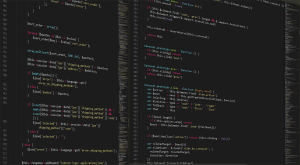In this article, we try to answer the question: “What’s the Best Allocation Unit Size when Formatting a USB Flash Drive?”
The short answer
It doesn’t really matter anymore, because computers are very fast. These settings would impact performance in earlier years of computing where the processors were slower.
Extra knowledge tip: Allocation Unit is simply the block size when storing data/files on the NTFS file system (i.e. in Windows).
A more analytical and little bit different answer
Windows 10, by default, when choosing to format a USB flash drive, propose as the Allocation Unit Size the value of 4096 bytes. If you are a standard Windows user then the proposed allocation unit size of 4096 bytes sounds good. This covers many scenarios, especially when working with many small-sized files.
If however you work with large files, i.e. with large databases (yes I know, why would anyone want to store a database on a USB flash drive? 🙂 well, this is just an example of a large file), then you should consider using a large Allocation Unit Size (for example 64K).
Recommended Online Courses:
- SQL Server 2022: What’s New – New and Enhanced Features
- Introduction to Azure Database for MySQL
- Working with Python on Windows and SQL Server Databases
- Boost SQL Server Database Performance with In-Memory OLTP
- Introduction to Azure SQL Database for Beginners
- Essential SQL Server Administration Tips
- SQL Server Fundamentals – SQL Database for Beginners
- Essential SQL Server Development Tips for SQL Developers
- Introduction to Computer Programming for Beginners
- .NET Programming for Beginners – Windows Forms with C#
- SQL Server 2019: What’s New – New and Enhanced Features
- Entity Framework: Getting Started – Complete Beginners Guide
- A Guide on How to Start and Monetize a Successful Blog
- Data Management for Beginners – Main Principles
Read Also:
- Understanding Dependency Injection in C#
- Creating Responsive WinForms with BackgroundWorker in C#
- How to Remove a Saved Skype for Business Password in Windows
- Why Enforcing Regular Password Expiration is a Bad Practice
- What is FinTech?
- How to Write a “Hello World” App in Visual C++
- How to Write a “Hello World” App in C#
- Why Enforcing Regular Password Expiration is a Bad Practice
- How to Get Started with SQL Server – First Steps
- Benefits of Primary Keys in Database Tables
- How to Rebuild All Indexes Online for a SQL Server Database
- How To Show “This PC” Icon on Windows 10 Desktop
- What is the Internet of Things (IoT)?
- How To Show Hidden Files in Windows 10
- What is a Permalink?
- Permalink Structures in WordPress
- How do you Display Code Snippets in Microsoft Word?
- Using Dynamic Memory Allocation in Java
Reference: {essentialDevTips.com} (https://www.essentialdevtips.com/)
© essentialDevTips.com
Rate this article:
Artemakis Artemiou is a Senior SQL Server Architect, Author, a 9 Times Microsoft Data Platform MVP (2009-2018). He has over 15 years of experience in the IT industry in various roles. Artemakis is the founder of SQLNetHub and {essentialDevTips.com}. Artemakis is the creator of the well-known software tools Snippets Generator and DBA Security Advisor. Also, he is the author of many eBooks on SQL Server. Artemakis currently serves as the President of the Cyprus .NET User Group (CDNUG) and the International .NET Association Country Leader for Cyprus (INETA). Moreover, Artemakis teaches on Udemy, you can check his courses here.