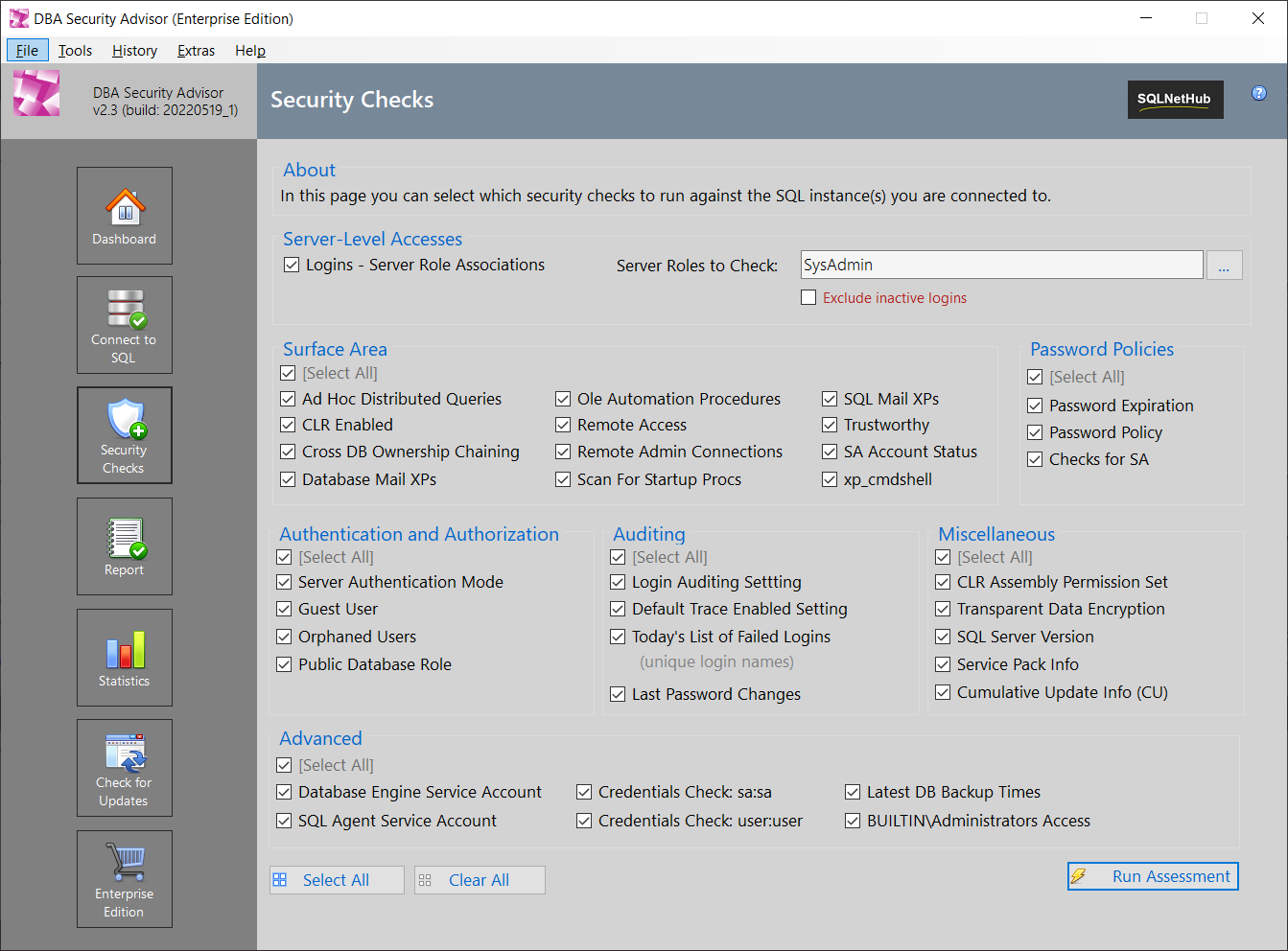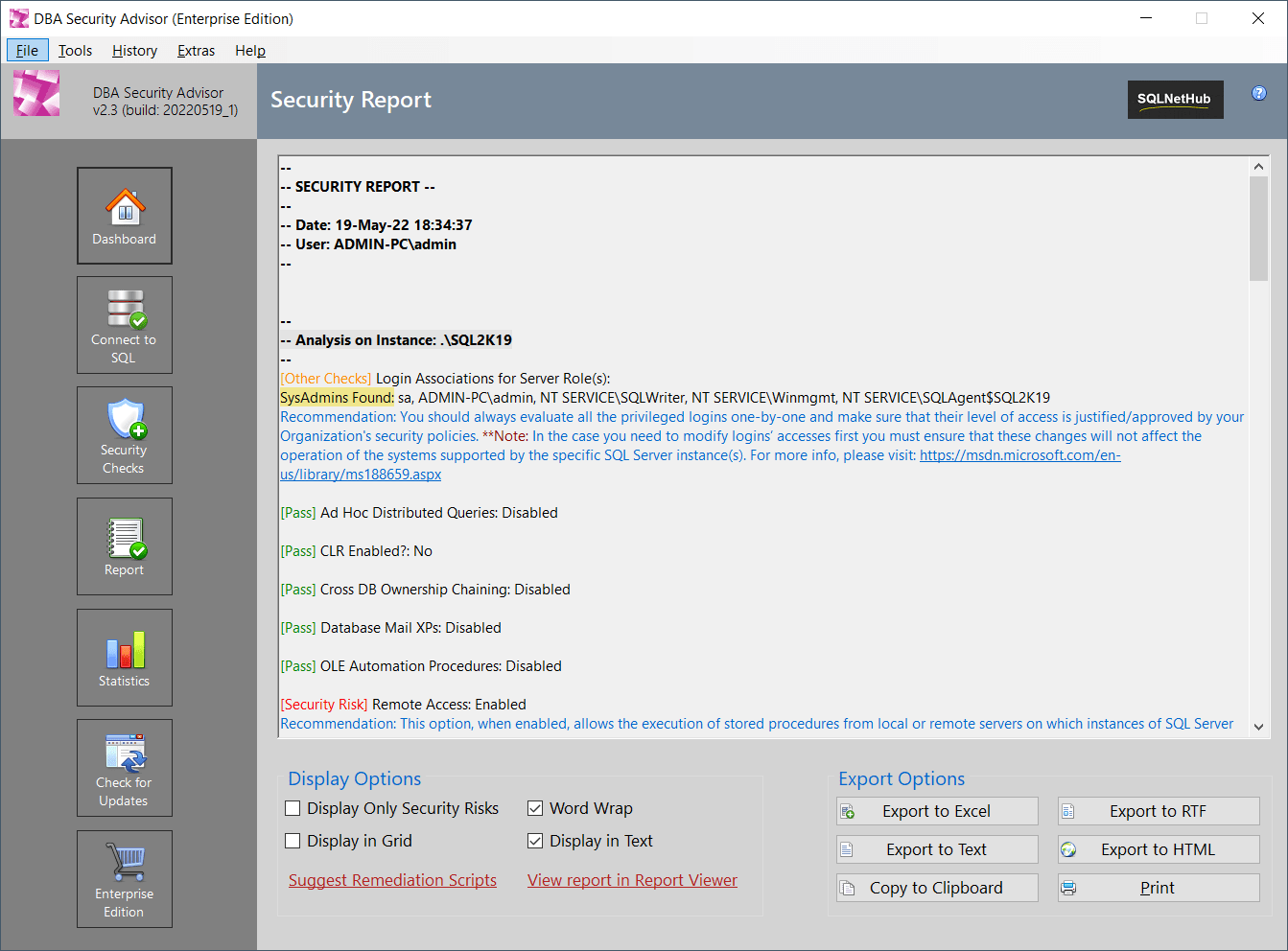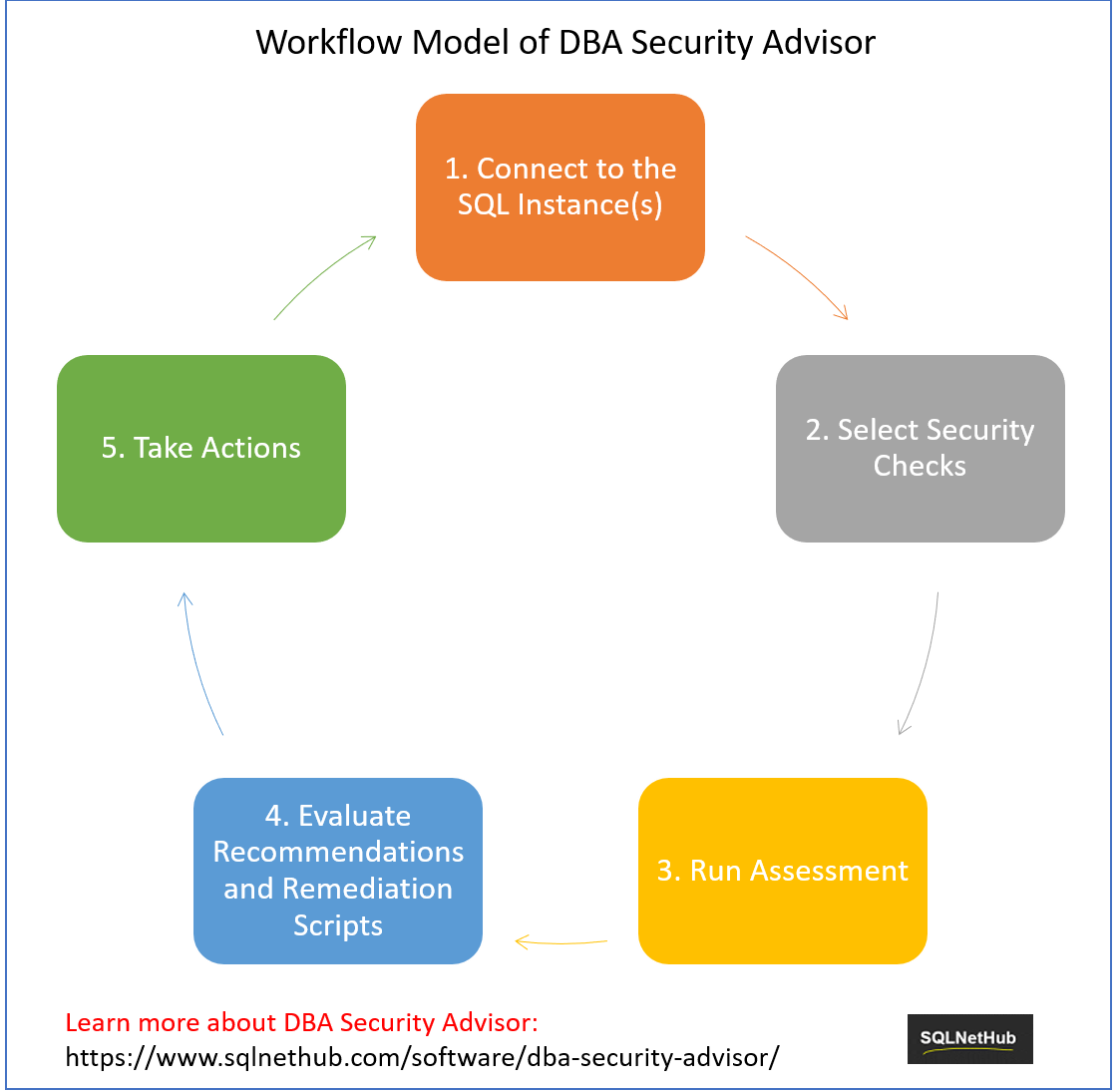Hi friends, in this article, we will be discussing about the necessity and process of securing your SQL Server instances.
SQL Server and Azure SQL Database are two of the most complete and powerful data platforms in the world. With SQL Server and Azure SQL Database you can store and organize structured, semi-structured and unstructured data and transform it into useful knowledge via complex transformations and sophisticated processing.
The above, make it a necessity for every Organization to secure and harden their SQL Server instances up to the maximum possible level, without of course affecting the operation of the supported systems.
Securing SQL Server – An Ongoing Process
For this purpose, there are published security standards and guidelines by well-respected security organizations which can be used for securing your SQL Server instances. This is however a complex process, based on which you need to thoroughly assess every single SQL Server instance you have against a list of security factors. Moreover, it is a process that needs to be constantly repeated as databases and SQL Server instances are not static. They change. New databases are added, new features might be enabled and so on.

Securing SQL Server is not just a matter of securing its surface area. A proper hardening process involves securing the following as well:
- Physical environment (i.e. data room)
- Operating system
- Network
- Client applications
All the above require well-balanced teamwork and coordination in order to ensure that all, or at least the majority of possible vulnerabilities has been mitigated.
Securing SQL Server with DBA Security Advisor
Now, when it comes to securing your SQL Server instances, you can check a powerful software tool which can help you through the process of eliminating vulnerabilities that might have to do with the setup of your SQL Server instances and databases. This tool is DBA Security Advisor.
DBA Security Advisor is a powerful security tool for SQL Server which runs security assessments against one or multiple SQL Server instances. Based on a rich set of security factors, it generates assessment reports which contain not only the detected security risks, but also recommendations as well as remediation scripts where applicable.
The security checks shipped with the Enterprise Edition of DBA Security Advisor target the below areas of SQL Server:
- Logins – Server Role Associations
- Surface Area
- Authentication and Authorization
- Auditing
- Password Policies
- Miscellaneous
- Advanced
Some examples of security checks are:
- Logins – Server Role Association
- Ad Hoc Distributed Queries
- CLR Enabled
- Cross DB Ownership Chaining
- Database Mail XPs
- Ole Automation Procedures
- Guest User
- Orphaned Users
- Public Database Role
- Password Policy
- List of Failed Logins
- CLR Assembly Permission Set
- Credentials Check (sa:sa)
- Credentials Check (user:user)
- …and much more!
The Workflow Model of DBA Security Advisor
The workflow model of DBA Security Advisor is very simple, in order to make it easier for the DBA, to perform the assessment of the SQL Server instances and take the necessary actions for hardening the instances.
As you can see in the below infographic, the first step for securing your SQL Server instances using DBA Security Advisor, is to connect to one or more instances that you want to analyze for security risks.
The next step, is to select the security checks you want to perform against the connected instances.
Right after that, you run the assessment and you evaluate the security assessment results, by going through the generated recommendations and remediation scripts and processes.
Finally, based on all the above, you take the required actions towards securing the SQL Server instances.
Then, again, if you want to re-evaluate your SQL Server instances for security risks, you just follow again the same process.
Note that with DBA Security Advisor you can assess multiple SQL Server instances, access older assessment reports via the history mechanism and perform comparisons, export the reports and much more.
For more information, please visit DBA Security Advisor’s product page on SQLNetHub.
Featured Online Courses:
- Introduction to Computer Programming for Beginners
- .NET Programming for Beginners – Windows Forms with C#
- SQL Server Fundamentals – SQL Database for Beginners
- Essential SQL Server Development Tips for SQL Developers
- Working with Python on Windows and SQL Server Databases
- Entity Framework: Getting Started – Complete Beginners Guide
- SQL Server 2019: What’s New – New and Enhanced Features
- Introduction to Azure Database for MySQL
- Boost SQL Server Database Performance with In-Memory OLTP
- Introduction to Azure SQL Database for Beginners
- How to Import and Export Data in SQL Server Databases
- Learn How to Install and Start Using SQL Server in 30 Mins
- Data Management for Beginners – Main Principles
Read Also:
- Why Enforcing Regular Password Expiration is a Bad Practice
- What is SQL Server Management Studio?
- How to Write a “Hello World” App in Visual C++
- How to Write a “Hello World” App in C#
- How to Get Started with SQL Server – First Steps
- Benefits of Primary Keys in Database Tables
- How to Rebuild All Indexes Online for a SQL Server Database
- What’s the Best Allocation Unit Size when Formatting a USB Flash Drive?
- Difference Between SQL and SQL Server
- What are T-SQL Snippets in SSMS?
- Software Review: SQLNetHub’s Snippets Generator
Reference: {essentialDevTips.com} (https://www.essentialdevtips.com/)
© essentialDevTips.com
Rate this article:
Artemakis Artemiou is a Senior SQL Server Architect, Author, a 9 Times Microsoft Data Platform MVP (2009-2018). He has over 15 years of experience in the IT industry in various roles. Artemakis is the founder of SQLNetHub and {essentialDevTips.com}. Artemakis is the creator of the well-known software tools Snippets Generator and DBA Security Advisor. Also, he is the author of many eBooks on SQL Server. Artemakis currently serves as the President of the Cyprus .NET User Group (CDNUG) and the International .NET Association Country Leader for Cyprus (INETA). Moreover, Artemakis teaches on Udemy, you can check his courses here.